
話說之前家中有閒置電腦,加上當時奇亞幣很盛行,小小研究一下怎樣挖幣,在此作紀錄並與大家分享,也方便自己日後查看
首先,可以到以下網站了解一下奇亞幣的概念
https://www.osslab.com.tw/chia-basic-faq/
有初步了解後,必須到下面的網站下載CHIA官方軟體,並安裝
安裝後執行,必須花費差不多四天來完成所有同步工作.
且可以先到以下網站中,領取免費的XCH幣
官方安裝後主程式位於以下路徑:
c:\Users\使用者\AppData\Local\chia-blockchain\app-1.2.2\resources\app.asar.unpacked\daemon\
chia重要指令:
>>chia keys show // 可以得知 -f , -p 參數
>>chia plotnft show //可以得知NFT位址 -c 參數
其中的P2 singleton address (pool contract address for plotting): 就是NFT位址,也就是 madmax 的chia-plotter -c 參數
或從GUI的農會處得知
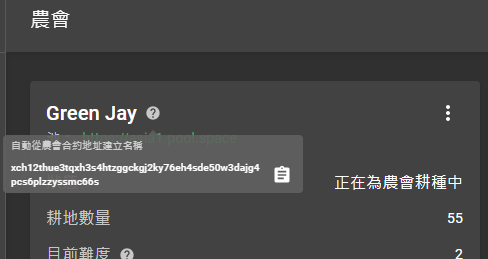
因為官方的P圖太花時間,可以用到以下網站下載madmax polter軟體
https://github.com/stotiks/chia-plotter/releases/tag/v0.1.1
之後可以經由CLI方式去P圖
以下為chia-plotter說明檔案,基本上需要快速的SSD來挖幣,且容量至少220+110GB,安全一點至少留個500GB來挖幣
--
chia-plotter (pipelined multi-threaded)
This is a new implementation of a chia plotter which is designed as a processing pipeline, similar to how GPUs work, only the "cores" are normal software CPU threads.
As a result this plotter is able to fully max out any storage device's bandwidth, simply by increasing the number of "cores", ie. threads.
For <poolkey> and <farmerkey> see output of `chia keys show`.
<tmpdir> needs about 220 GiB space, it will handle about 25% of all writes. (Examples: './', '/mnt/tmp/')
<tmpdir2> needs about 110 GiB space and ideally is a RAM drive, it will handle about 75% of all writes.
Combined (tmpdir + tmpdir2) peak disk usage is less than 256 GiB.
In case of <count> != 1, you may press Ctrl-C for graceful termination after current plot is finished or double Ctrl-c to terminate immediatelly\
Usage:
chia_plot [OPTION...]
-n, --count arg Number of plots to create (default = 1, -1 = infinite)
-r, --threads arg Number of threads (default = 4)
-u, --buckets arg Number of buckets (default = 256)
-v, --buckets3 arg Number of buckets for phase 3+4 (default = buckets)
-t, --tmpdir arg Temporary directory, needs ~220 GiB (default = $PWD)
-2, --tmpdir2 arg Temporary directory 2, needs ~110 GiB [RAM] (default = <tmpdir>)
-d, --finaldir arg Final directory (default = <tmpdir>)
-w, --waitforcopy Wait for copy to start next plot
-p, --poolkey arg Pool Public Key (48 bytes)
-c, --contract arg Pool Contract Address (64 chars)
-f, --farmerkey arg Farmer Public Key (48 bytes)
-G, --tmptoggle Alternate tmpdir/tmpdir2 (default = false)
--help Print help
Make sure to crank up <threads> if you have plenty of cores, the default is 4. Depending on the phase more threads will be launched, the setting is just a multiplier.
RAM usage depends on <threads> and <buckets>. With the new default of 256 buckets it's about 0.5 GB per thread at most.
Your donation will help me build new versions:
XCH: xch1vhfnguq36yya0kzc0a0wr9yyj5cm2cefsukcu45jef3x3zpjpa7qc888nm
BTC: 17w2HvVdHnkACZnATMqZov5LJkx2EFUFdz
ETH: 0x0dd101c83341e0c43cc95514ca731092b14dea8b
LTC: LViokiXWfyjD4M9LErhGmdt3uzDvmVo3pC
DOGE: DRqJFr9ityNoL7v6oSnsZq2mh3VJBZm8pY
Check my github for latest updates:
https://github.com/stotiks/chia-plotter/releases
Build based on madMAx43v3r source code, check his github:
https://github.com/madMAx43v3r/chia-plotter
He is a legend!
Join Telegram Channel: https://t.me/joinchat/MNUucun9Fc05NzFk
Join Telegram Group Chat [EN]: https://t.me/joinchat/Zpp_MrInPN44YzQ0
Join Telegram Group Chat [RU]: https://t.me/joinchat/Ir7pi0SueGU1NjFk
--
安裝madmax 的 chia-plotter後,常修改的參數為 -f , -c , -n 批圖數量 , -t 暫存區設定 ,-r 執行續設定 , -d 目的存放處
以下為solo的指令範例與說明 ,
.\chia_plot.exe -f (耕種者的public key) -p {Pool Public Key 48 bytes }-t c:\temp2\ -n 10 -r 16 -d d:\space-pool\
以下為NFT的指令範例與說明
.\chia_plot.exe -f (耕種者的public key) -c {Pool Contract Address 64 chars 農會NFT位址}-t c:\temp2\ -n 10 -r 16 -d d:\space-pool\
以下為在不同電腦等級下P圖的時間:
電腦A:
Intel i7-7700 , DDR4-2666 16GB ram, SATA 512 SSD - 一張圖需耗時 6 小時
電腦B:
用R7-5800x ,P 一張圖需耗時約 56分鐘.
下面連結為 XPG GAMMIX S70 BLADE 1TB PCIe 4.0 S70 SSD 測試 (總寫入數據量(最大容量*) 1480TB)
https://www.coolpc.com.tw/tw/shop/ssd/adata-xpg-s70-blade/
以上做紀錄。




 留言列表
留言列表