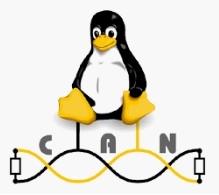
========compile SocketCAN userspace utilities and tools for Android ============================
---install cmake 3.6 ---
(reference from http://www.kbase101.com/question/8509.html)
.first check cmake version via "cmake --version" , it should 3.6.
.if vesion is not 3.6, rmove it via "sudo apt remove cmake"
.goto https://cmake.org/download/ , download 3.6 version source code
file name cmake-3.6.0-Linux-x86_64.sh, save to o:\tools\cmake36\ , and switch to folder
.chmod +x cmake-3.6.2-Linux-x86_64.sh //add execute permission
../cmake-3.6.2-Linux-x86_64.sh // install it, folder will be \tools\cmake36\cmake-3.6.0-Linux-x86_64\
.create link
sudo ln -s /home/bgbg2/tools/cmake36/cmake-3.6.0-Linux-x86_64/bin/* /usr/local/bin
.check version via "cmake --version", it should be 3.6 now.
--install Android NDK R20---
goto
https://developer.android.com/ndk/downloads
download Linux 64-bit (x86) android-ndk-r20-linux-x86_64.zip
.download Android NDK R20 and unzip to folder o:\tools\android-ndk-r20\
---compile linux-can/can-utils for Android ---
download source code from below web site:
https://github.com/linux-can/can-utils
.download can-utils-master.zip , and unzip
.switch to unzip folder - o:\tools\can-utils-master\
.make build floder by "mkdir build" and switch in build foler "cd build", under o:\tools\can-utils-master\build\
.under under o:\tools\can-utils-master\build\ folder.
.type " cmake -DCMAKE_TOOLCHAIN_FILE=/home/bgbg2/tools/android-ndk-r20/build/cmake/android.toolchain.cmake -DANDROID_PLATFORM=android-21 -DANDROID_ABI=arm64-v8a .. && make "
to build binary for anrdoid.
.now ,can relate bin file generate in o:\tools\can-utils-master\build\ folder.
.copy those file to Andorid and try.
---test on Andorid device (Android 9) for example--
adb root
d:\660img>adb push canutilmaster-android /data/
canutilmaster-android\: 25 files pushed. 1.0 MB/s (853158 bytes in 0.811s)
adb root
adb shell
cd data/canutilmaster-android
CK65-L0-C:/data/canutilmaster-android # chmod 777 *
CK65-L0-C:/data/canutilmaster-android # ls -al
total 892
drwxrwx--x 2 system system 4096 2019-09-09 04:54 .
drwxrwx--x 44 system system 4096 2019-09-09 04:54 ..
-rwxrwxrwx 1 root root 35126 2019-09-09 09:29 Makefile
-rwxrwxrwx 1 root root 41344 2019-09-09 09:29 asc2log
-rwxrwxrwx 1 root root 23344 2019-09-09 09:29 bcmserver
-rwxrwxrwx 1 root root 29496 2019-09-09 09:29 can-calc-bit-timing
-rwxrwxrwx 1 root root 32456 2019-09-09 09:29 canbusload
-rwxrwxrwx 1 root root 65200 2019-09-09 09:29 candump
-rwxrwxrwx 1 root root 28712 2019-09-09 09:29 canfdtest
-rwxrwxrwx 1 root root 53872 2019-09-09 09:29 cangen
-rwxrwxrwx 1 root root 47672 2019-09-09 09:29 cangw
-rwxrwxrwx 1 root root 46360 2019-09-09 09:29 canlogserver
-rwxrwxrwx 1 root root 54864 2019-09-09 09:29 canplayer
-rwxrwxrwx 1 root root 34136 2019-09-09 09:29 cansend
-rwxrwxrwx 1 root root 38872 2019-09-09 09:29 cansniffer
-rwxrwxrwx 1 root root 35952 2019-09-09 09:29 isotpdump
-rwxrwxrwx 1 root root 23432 2019-09-09 09:29 isotpperf
-rwxrwxrwx 1 root root 18816 2019-09-09 09:29 isotprecv
-rwxrwxrwx 1 root root 18768 2019-09-09 09:29 isotpsend
-rwxrwxrwx 1 root root 27936 2019-09-09 09:29 isotpserver
-rwxrwxrwx 1 root root 26168 2019-09-09 09:29 isotpsniffer
-rwxrwxrwx 1 root root 27960 2019-09-09 09:29 isotptun
-rwxrwxrwx 1 root root 34064 2019-09-09 09:29 log2asc
-rwxrwxrwx 1 root root 30928 2019-09-09 09:29 log2long
-rwxrwxrwx 1 root root 20168 2019-09-09 09:29 slcan_attach
-rwxrwxrwx 1 root root 29480 2019-09-09 09:29 slcand
-rwxrwxrwx 1 root root 28032 2019-09-09 09:29 slcanpty




 留言列表
留言列表