Android 6.0.1 修改按下 power button 三秒後才出現關機選單
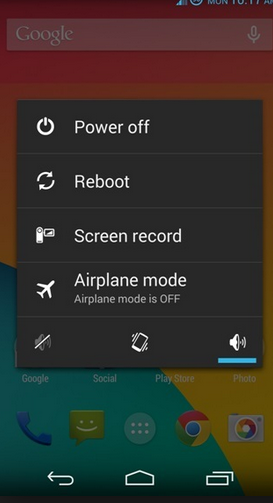
power button按下時的code流程位於
\frameworks\base\services\core\java\com\android\server\policy\PhoneWindowManager.java
在以下code中
==
// If the power key has still not yet been handled, then detect short
// press, long press, or multi press and decide what to do.
mPowerKeyHandled = hungUp || mScreenshotChordVolumeDownKeyTriggered
|| mScreenshotChordVolumeUpKeyTriggered || gesturedServiceIntercepted;
if (!mPowerKeyHandled) {
if (interactive) {
// When interactive, we're already awake.
// Wait for a long press or for the button to be released to decide what to do.
if (hasLongPressOnPowerBehavior()) {
Message msg = mHandler.obtainMessage(MSG_POWER_LONG_PRESS);
msg.setAsynchronous(true);
mHandler.sendMessageDelayed(msg,
ViewConfiguration.get(mContext).getDeviceGlobalActionKeyTimeout()); //mark trace
==
會呼叫 sendMessageDelayed 在 getDeviceGlobalActionKeyTimeout 時間之後送出 MSG_POWER_LONG_PRESS message
mHandler.sendMessageDelayed(msg,
ViewConfiguration.get(mContext).getDeviceGlobalActionKeyTimeout()); //mark trace
而getDeviceGlobalActionKeyTimeout 相關code位於
\frameworks\base\core\java\android\view\ViewConfiguration.java
==
public long getDeviceGlobalActionKeyTimeout() {
return mGlobalActionsKeyTimeout;
}
==
搜尋mGlobalActionsKeyTimeout,找到
mGlobalActionsKeyTimeout = GLOBAL_ACTIONS_KEY_TIMEOUT;
往上找 GLOBAL_ACTIONS_KEY_TIMEOUT,找到定義處
--
/**
* Defines the duration in milliseconds a user needs to hold down the
* appropriate button to bring up the global actions dialog (power off,
* lock screen, etc).
*/
private static final int GLOBAL_ACTIONS_KEY_TIMEOUT = 500;
--
這只是預設值 500 ms,往後找 mGlobalActionsKeyTimeout 還會有
mGlobalActionsKeyTimeout = res.getInteger(
com.android.internal.R.integer.config_globalActionsKeyTimeout);
在 frameworks\base\core\res\res\values\config.xml 檔案內,搜尋 config_globalActionsKeyTimeout
找到
<!-- Amount of time in ms the user needs to press the relevant key to bring up the global actions dialog -->
<integer name="config_globalActionsKeyTimeout">3000</integer>
所以就是修改 config.xml 檔案
將
<!-- Amount of time in ms the user needs to press the relevant key to bring up the global actions dialog -->
<integer name="config_globalActionsKeyTimeout">500</integer>
改成
<integer name="config_globalActionsKeyTimeout">3000</integer>
build method:
mmm ./frameworks/base/core/res
mmm ./frameworks/base/services
make snod
用 fastboot 去更新 system.img,就可以生效了
fastboot flash system system.img
這樣就可以讓 power button 按下三秒後才出現 關機選單了
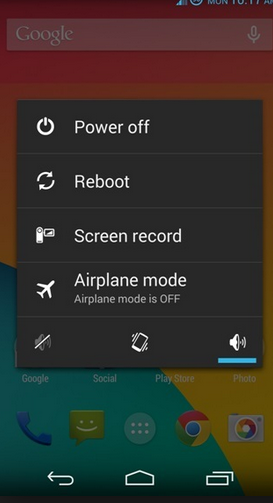
power button按下時的code流程位於
\frameworks\base\services\core\java\com\android\server\policy\PhoneWindowManager.java
在以下code中
==
// If the power key has still not yet been handled, then detect short
// press, long press, or multi press and decide what to do.
mPowerKeyHandled = hungUp || mScreenshotChordVolumeDownKeyTriggered
|| mScreenshotChordVolumeUpKeyTriggered || gesturedServiceIntercepted;
if (!mPowerKeyHandled) {
if (interactive) {
// When interactive, we're already awake.
// Wait for a long press or for the button to be released to decide what to do.
if (hasLongPressOnPowerBehavior()) {
Message msg = mHandler.obtainMessage(MSG_POWER_LONG_PRESS);
msg.setAsynchronous(true);
mHandler.sendMessageDelayed(msg,
ViewConfiguration.get(mContext).getDeviceGlobalActionKeyTimeout()); //mark trace
==
會呼叫 sendMessageDelayed 在 getDeviceGlobalActionKeyTimeout 時間之後送出 MSG_POWER_LONG_PRESS message
mHandler.sendMessageDelayed(msg,
ViewConfiguration.get(mContext).getDeviceGlobalActionKeyTimeout()); //mark trace
而getDeviceGlobalActionKeyTimeout 相關code位於
\frameworks\base\core\java\android\view\ViewConfiguration.java
==
public long getDeviceGlobalActionKeyTimeout() {
return mGlobalActionsKeyTimeout;
}
==
搜尋mGlobalActionsKeyTimeout,找到
mGlobalActionsKeyTimeout = GLOBAL_ACTIONS_KEY_TIMEOUT;
往上找 GLOBAL_ACTIONS_KEY_TIMEOUT,找到定義處
--
/**
* Defines the duration in milliseconds a user needs to hold down the
* appropriate button to bring up the global actions dialog (power off,
* lock screen, etc).
*/
private static final int GLOBAL_ACTIONS_KEY_TIMEOUT = 500;
--
這只是預設值 500 ms,往後找 mGlobalActionsKeyTimeout 還會有
mGlobalActionsKeyTimeout = res.getInteger(
com.android.internal.R.integer.config_globalActionsKeyTimeout);
在 frameworks\base\core\res\res\values\config.xml 檔案內,搜尋 config_globalActionsKeyTimeout
找到
<!-- Amount of time in ms the user needs to press the relevant key to bring up the global actions dialog -->
<integer name="config_globalActionsKeyTimeout">3000</integer>
所以就是修改 config.xml 檔案
將
<!-- Amount of time in ms the user needs to press the relevant key to bring up the global actions dialog -->
<integer name="config_globalActionsKeyTimeout">500</integer>
改成
<integer name="config_globalActionsKeyTimeout">3000</integer>
build method:
mmm ./frameworks/base/core/res
mmm ./frameworks/base/services
make snod
用 fastboot 去更新 system.img,就可以生效了
fastboot flash system system.img
這樣就可以讓 power button 按下三秒後才出現 關機選單了
文章標籤
全站熱搜




 留言列表
留言列表